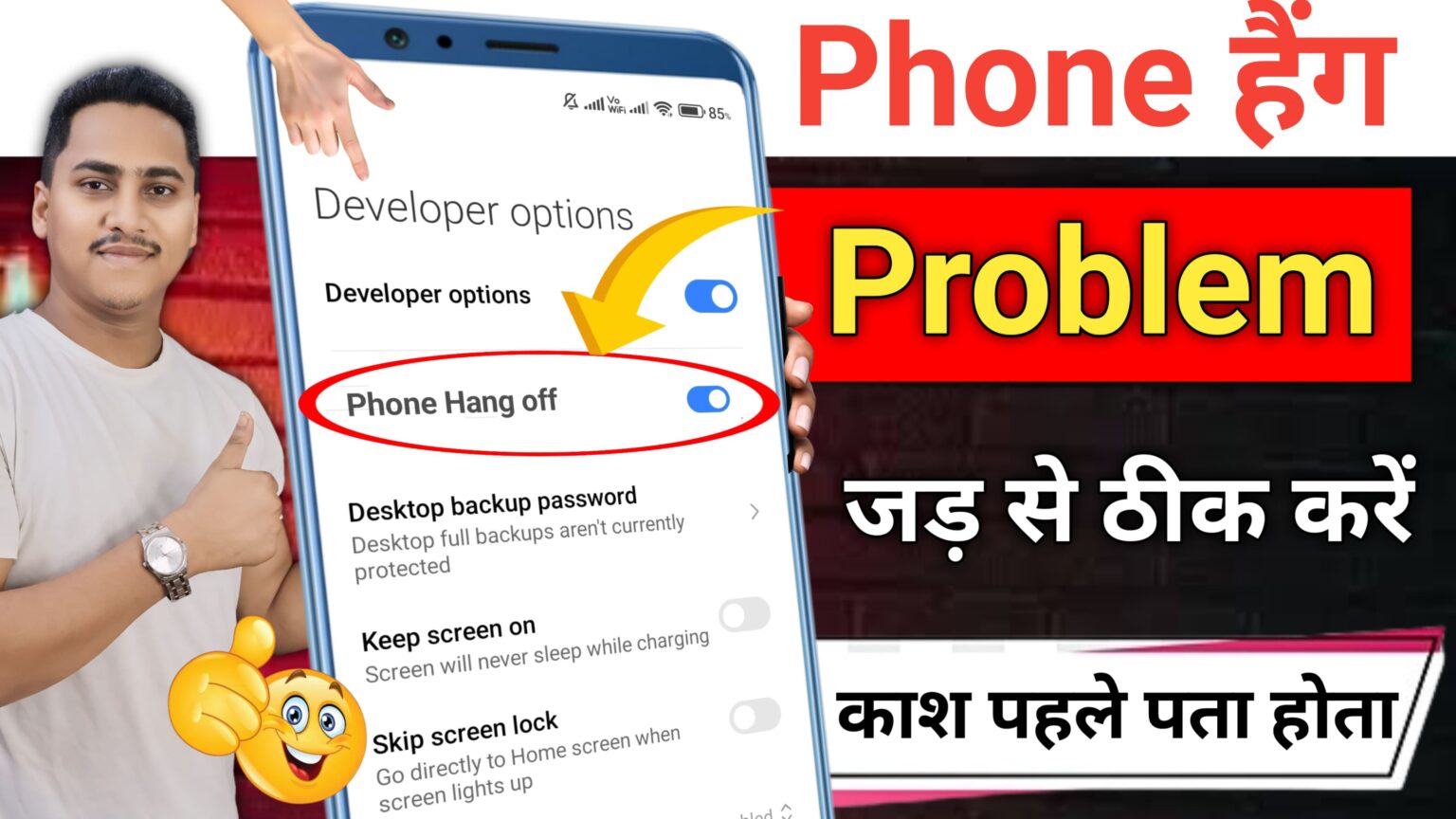
How to fix phone hanging problem
A phone hanging or becoming slow can be frustrating, but there are several steps you can take to fix this issue and improve your phone’s performance. A phone hangs due to various reasons, such as too many background processes, insufficient storage, outdated apps, or a software glitch. Here’s a guide on how to fix the phone hanging problem:
1. Clear Cached Data
Over time, apps accumulate temporary files (cache) that can take up a lot of space and cause the phone to slow down. Clearing the cache can help improve performance.
Steps to clear cache:
- Go to Settings > Storage > Cached data.
- Tap on Clear Cached Data to remove temporary files.
Alternatively, you can clear cache for individual apps:
- Go to Settings > Apps or Apps & notifications.
- Select the app you want to clear the cache for.
- Tap Storage > Clear Cache.
2. Uninstall Unnecessary Apps
Too many apps running in the background can cause a phone to slow down. Uninstall apps that you no longer use or that consume too many resources.
Steps to uninstall apps:
- Go to Settings > Apps or Apps & notifications.
- Select apps that you no longer use.
- Tap Uninstall to remove them from your phone.
Alternatively, you can uninstall apps directly from the Home screen by holding the app icon and selecting Uninstall.
3. Free Up Storage Space
If your phone is running low on storage, it can cause performance issues, including lag and freezing. Freeing up space by deleting unnecessary files or moving them to an external storage device can help fix the hanging problem.
Steps to free up space:
- Go to Settings > Storage to see how much space is available.
- Delete old files, photos, videos, and documents you no longer need.
- Transfer files to Google Photos, OneDrive, or an SD card to free up space.
4. Restart Your Phone
Restarting your phone can help close unnecessary background processes and refresh the system, which may resolve hanging or slow performance issues.
Steps to restart:
- Press and hold the Power button.
- Select Restart or Reboot from the menu.
5. Close Unnecessary Background Apps
Having too many apps running in the background can drain your phone’s resources and cause it to slow down or hang. Manually closing apps can help.
Steps to close background apps:
- Tap the Recent Apps button (usually the square or three-line icon).
- Swipe away apps that you no longer need running in the background.
You can also force stop apps:
- Go to Settings > Apps.
- Select an app and tap Force Stop.
6. Update Your Software and Apps
Outdated software and apps can lead to performance issues, including system crashes and hangs. Keeping your system and apps updated ensures they run smoothly.
To update your phone’s software:
- Go to Settings > Software Update or System > Updates.
- Tap Download and Install if an update is available.
To update apps:
- Open the Google Play Store.
- Tap the Menu (three horizontal lines) and select My apps & games.
- Update all apps or tap Update next to individual apps.
7. Check for Malware or Unwanted Software
Sometimes, your phone might hang due to malware or apps running in the background that you did not install. Run an antivirus scan or check for any suspicious apps.
Steps to check for malware:
- Download a reliable antivirus app from the Google Play Store (e.g., Avast, McAfee, Kaspersky).
- Run a scan to detect and remove any malware or unwanted apps.
8. Reset App Preferences
Sometimes, app conflicts or misconfigured settings can lead to performance issues. Resetting app preferences can help restore default settings for all apps.
Steps to reset app preferences:
- Go to Settings > Apps.
- Tap the three dots in the top right corner and select Reset app preferences.
- Confirm the reset.
This will reset app permissions, default apps, and other settings but won’t delete any data.
9. Reduce Animations
Too many animations and effects can make your phone appear slower. Reducing or turning off animations can improve the performance.
Steps to reduce animations:
- Go to Settings > About phone.
- Tap on Build Number 7 times to unlock Developer Options.
- Go to Settings > Developer Options.
- Scroll down to Window transition scale, Animator duration scale, and Simulate secondary displays.
- Set all of them to 0.5x or turn them off to reduce animation effects.
10. Factory Reset (Last Resort)
If nothing else works, a factory reset can resolve any software issues causing the phone to hang. This will erase all data on your phone, so make sure to back up important data before proceeding.
Steps for a factory reset:
- Go to Settings > System > Reset > Factory data reset.
- Confirm your choice to reset the device.
11. Disable Bloatware
Many phones come with pre-installed apps that you may not use (also known as bloatware). These apps use resources and can slow down your phone. While you cannot always uninstall them, you can disable them.
Steps to disable bloatware:
- Go to Settings > Apps.
- Find the bloatware app and tap on it.
- Tap Disable. This will prevent the app from running in the background and using resources.
12. Use a Lighter Version of Apps
Many popular apps (such as Facebook Lite, Messenger Lite, Instagram Lite) are designed to use less memory and data. Consider switching to these lighter versions to reduce the load on your phone’s resources.
13. Monitor Battery Usage
Sometimes, battery-draining apps can cause your phone to hang. You can monitor which apps are consuming the most power and disable or remove them.
Steps to monitor battery usage:
- Go to Settings > Battery > Battery Usage.
- Review apps that are using the most battery and take action, like disabling or uninstalling them.
Conclusion:
To fix the phone hanging problem, try a combination of the following methods:
- Clear cache, uninstall unused apps, and free up storage.
- Restart your phone and close background apps.
- Update your software and apps to the latest versions.
- Reduce animations and disable bloatware.
- If necessary, perform a factory reset as a last resort.
By regularly maintaining your phone and managing resources effectively, you can prevent it from hanging and ensure smoother performance.
