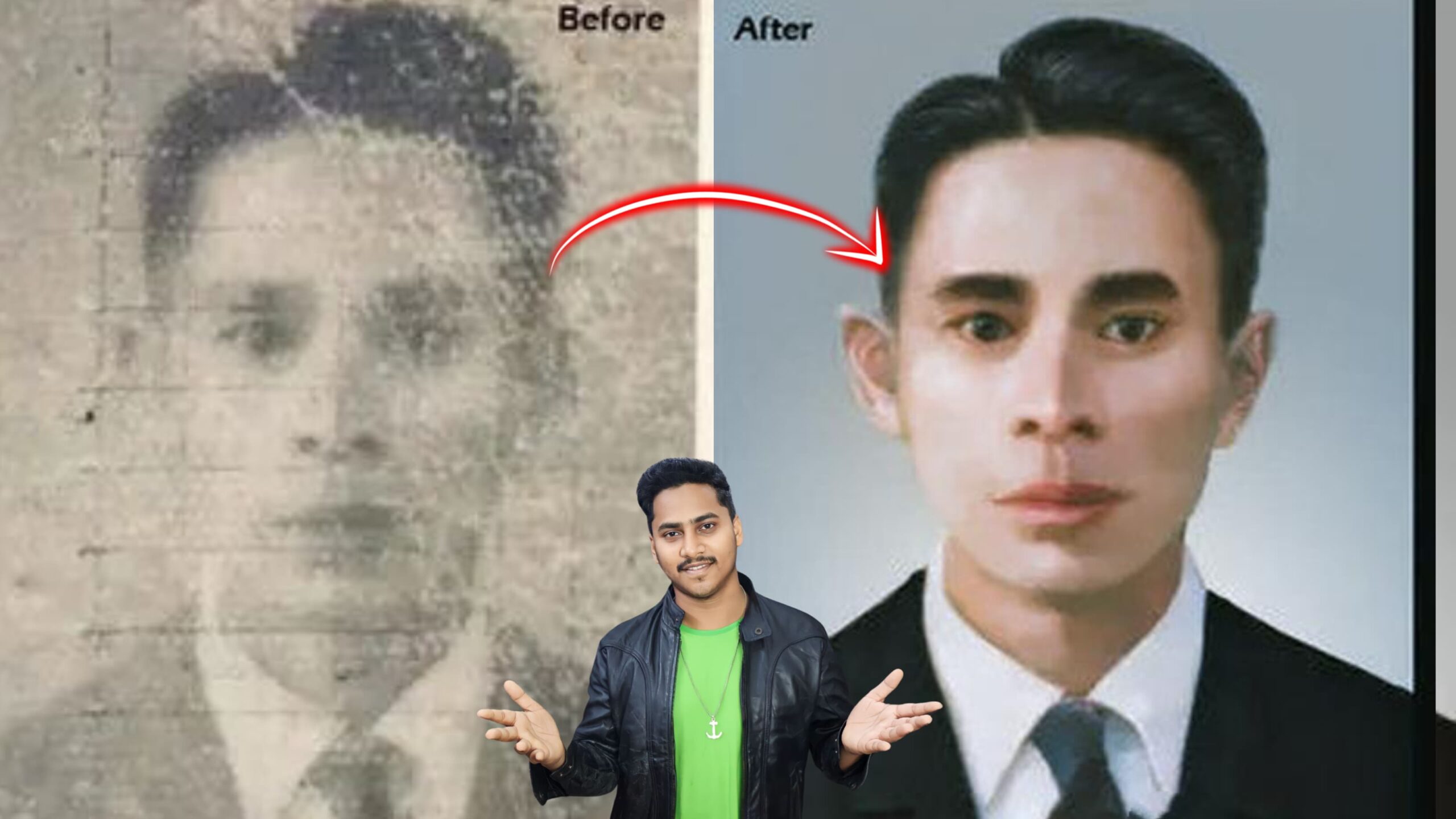
AI Photo Enhancer App Download
There are several AI-powered photo enhancer apps available for download, depending on your device. Some popular ones include:
1. Remini (iOS/Android)
- Description: Remini is an AI-based photo enhancer that improves the quality of your photos by adding detail, sharpening blurry images, and enhancing facial features.
- Platforms: Available for both iOS and Android devices.
- Download Links:
2. PicsArt (iOS/Android)
- Description: PicsArt offers AI-powered tools for enhancing and editing photos, including tools for improving image quality and removing noise.
- Platforms: Available for both iOS and Android devices.
- Download Links:
3. Luminar Neo (Windows/Mac)
- Description: Luminar Neo is a desktop photo editing software with AI tools to enhance images, correct lighting, and remove distractions.
- Platforms: Available for Windows and Mac.
- Download Link: Luminar Neo
4. EnhanceFox (Android)
- Description: EnhanceFox uses AI to enhance your photos, improve clarity, and sharpen old, low-resolution images.
- Platforms: Available for Android devices.
- Download Link: EnhanceFox for Android
5. Fotor (iOS/Android)
- Description: Fotor provides AI-powered photo enhancement features to improve image quality, color balance, and sharpness.
- Platforms: Available for both iOS and Android devices.
- Download Links:
These apps use artificial intelligence to automatically enhance photo quality, improve sharpness, and remove noise. You can download the one that best suits your needs based on your device platform.
How to Download and Use an AI Photo Enhancer App
Downloading and using an AI photo enhancer app is straightforward. Follow these steps to get started:
Step 1: Choose an App
- Decide which AI photo enhancer app to use based on your needs. Popular options include:
- Remini: Great for restoring old photos.
- EnhanceFox: Excellent for sharpening blurry images.
- HitPaw AI Enhancer: Provides quick, professional-quality enhancements.
- Fotor: A versatile tool for photo editing and enhancements.
Step 2: Download the App
- On Your Smartphone:
- Android Users:
- Open the Google Play Store.
- Search for the app (e.g., “Remini AI Photo Enhancer”).
- Tap Install to download and install it.
- iOS Users:
- Open the App Store.
- Search for the app.
- Tap Get to install the app.
- Android Users:
- On Your Computer (Optional):
- Visit the app’s official website or trusted software download sites like Softonic to download the desktop version.
Step 3: Set Up the App
- Open the app after installation.
- Sign up or log in, if required.
- Allow necessary permissions for the app to access your photo gallery.
Step 4: Use the App
- Upload a Photo:
- Tap on the + or Upload button to select a photo from your device.
- Apply Enhancements:
- Use the app’s AI features (e.g., sharpening, color correction, or face restoration).
- Some apps allow you to preview changes before applying them.
- Save or Share:
- Once satisfied, save the enhanced photo to your gallery.
- Share directly to social media or other platforms if the app has sharing options.
Tips for Best Results
- High-Quality Inputs: Start with the best photo quality you have for more effective enhancement.
- Experiment with Features: Many apps offer additional tools like filters, resizing, or background removal.
- Check for Free Trials or Subscriptions: Some apps may require a subscription for advanced features.
If you need recommendations or guidance on specific apps, let me know!
